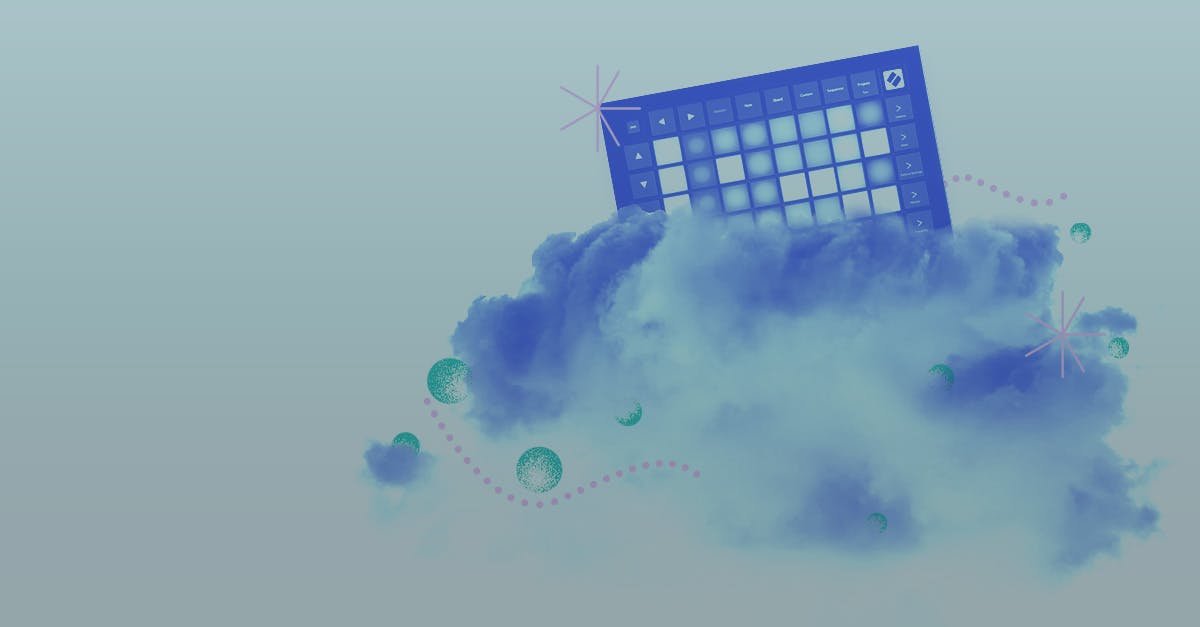How to Make a Beat
Making beats is rewarding, fun, and it can even lead to a career in music production. If you want to learn how to make a beat, here’s what you need to know.
What kind of beat do you want to make?
There’s no right or wrong way to make a beat. Like any other art form, the key is developing your creativity, ear and know-how.
Of course, knowing the intricacies of sound, rhythm, chord choices and arrangement styles between genres can help you make beats that fall into a certain category.
There are lots of genres of beats to learn about and discover. A few examples that we’ve covered in other articles are:
Of course, genres merely serve as the blueprint for how a specific beat sounds. You don’t have to follow any set of rules when making a beat.
In fact, out-of-the-box production and thinking will help make your sounds stand out from the rest.
What do you need to make a beat?
To start making beats you only need a basic laptop, music production software and a few pieces of hardware.
Luckily, music production software and hardware companies have great options for building a low-cost home studio setup that’ll easily get you started and sounding professional on a budget.
Assuming you already have a laptop, here’s exactly what you need to start making beats.
A digital audio workstation (DAW)
Modern DAWs are a marvel in today’s music production world. Their streamlined workflows have made it relatively easy for anyone to start making music on pretty much any computer right now.
If you’re a macOS user, you already have a great DAW installed on your computer called Garageband.
In Garageband, you’ll find a great starting point for beat making and music production, and you can upgrade to Logic Pro easily once you’re ready to learn more advanced aspects of beat making like recording, mixing and mastering.
But if you don’t want to work in Garageband, Ableton Live is another excellent option that features a streamlined workflow well suited for beat-making’s creative needs.
Ableton Live Lite is an affordable starting point that comes bundled with LANDR Studio subscriptions if you want to try Ableton out.
Plugins and samples
Aside from a DAW, you’ll also benefit from getting a handful of good samples, effects plugins and instruments plugins.
Samples are a big part of beat-making. Producers often turn to pre-made loops and one-shot samples to beef up their sound with professionally made kicks, 808s, synths and more.
Instrument plugins can add powerful synths, drums and sample-based instruments to your arsenal, helping you make huge sounds that’ll take your beats to the next level.
And, effects plugins are important for shaping your sounds with EQ, reverb, delay, modulation and more.
If you want your beats to sound their best, adding a good set of plugins and samples to your DAW will help.
LANDR Studio subscriptions offer a powerful collection of great synths, software instruments, effects and a massive library of over three million samples.
A MIDI controller
Plugins and a good DAW give everything you need to create sounds and make a beat, but adding a MIDI Controller to your beat-making setup gives you the ability to control and play instruments in your DAW.
MIDI controllers come in various shapes and sizes, but if you’re just getting started, any MIDI controller with finger drum pads and a piano keyboard will set you up for success.
MIDI controllers from Arturia, AKAI and Native Instruments offer a small footprint on a budget that’ll get you ready to write beats and play instruments directly in your DAW.
If you’re shopping around, we’re fans of the Novation Launch series.
An interface and headphones
If you want to listen back to audio at the highest possible quality and at a low latency you’ll need an audio interface and a decent pair of music production headphones.
Audio production headphones are designed to give you the clearest sound possible with a flat response that won’t boost lower-end frequencies like many consumer headphones tend to do.
Audio interfaces use an external sound card to process audio. They route audio to your headphones or a pair of monitors in your home studio.
On top of that, audio interfaces make it possible to record live audio like vocals, drums, guitar or any other physical instrument.
But the most important reason to get an audio interface is to reduce the latency of audio traveling from your DAW to your headphones.
Reducing latency is needed to make any instrument you play in your DAW respond instantly to your playing like a real instrument would.
How to make your first beat
You’ve got your software, a MIDI controller, headphones and an interface. Now it’s time to make a beat.
Let’s take a look at the five most basic elements that you’ll find in every beat: drums, samples, bass, chords and melody.
1. Start with drums
A great way to start any beat is with the drums. After all, they’re essentially the backbone of your track and they define a lot about the genre, vibe and feeling your track will produce.
So pick a BPM and start your drum track by dropping some samples into a sequencer and program a drum beat.
In most DAWs, beats are best programmed and sequenced inside of the MIDI roll. You’ll have to get acquainted with the MIDI roll in your DAW of choice since each one works differently.
Once you understand how the MIDI roll works, it’s time to larn how to program drum patterns and drum sounds that complement the music.
2. Add samples and layers to your track
Not ready to program your own drum beat? It might be easier to use the oldest beat-making trick in the book, sampling.
On LANDR Samples, you’ll find tons of great drum loops matched to a wide variety of genres.
Grab a loop and use it as a starting point for your drum beat. To make it your own, you can easily chop it up, re-arrange it and put effects on it too.
Aside from drums, there are many inspiring melodic samples to check out on LANDR Samples.
Whether you’re looking for a brooding synth to set under a trap track, or if you’re looking for a bright melody to create a hook for your dance beat, you’ll definitely find lots of inspiration.
If you’re not sure where to start with layering samples and building a track with them, give LANDR Creator a try.
With Creator, you can easily build a stack of loops and hear how they sound together directly inside the LANDR Samples library.
Creator will even adjust the tempo and key of each sample to make it easy to hear how they sound together and export straight into your DAW for further editing and arrangement.
It’s free to try right now if you head over to LANDR Samples.
3. Write a chord progression
Once you have a drum beat ready, it’s time to give your song its melodic backbone, otherwise known as a chord progression.
Starting with the chords is a good idea because they define the important melodic structures in your beat like its key, chord type and chord changes.
You need this melodic structure to write your bass and melody later on.
If writing a chord progression sounds like a challenge, check out LANDR Composer.
Composer can generate chord progressions over a 4 to 32 bar loop and gives a ton of options for easily creating interesting, jazzy extended or inverted chords.
It’s a very beginner-friendly way to dip your toes into the inspiring world of chord theory. Even if you’re a professional producer, Composer can be a quick source of inspiration!
4. Write a bassline
Now that we’ve got drums and chords, the last thing missing from the “rhythm section” of your beat is a bassline.
Basslines can be tricky, but they’re simple in that their primary goal is to play the root of each and support the chord progression.
You can make them funky by adding interesting notes around the root note in a rhythmic way that complements the drums, and this can require a bit more effort.
If you’re feeling overwhelmed, LANDR Composer can generate a bassline for you to edit into something of your own.
But you can’t go wrong by downloading a cool bass synth plugin like MiniRaze or Synth X and playing your bass ideas over your drum and chord loop.
Synth X and MiniRaze are just a few of the great bass-friendly synths that come bundled with LANDR Studio subscriptions.
5. Write a melody or hook
Melodies in beat-making are difficult to define. In many cases, the bassline itself or even the drums can supply the melody.
In beat making, it's safe to say that any part of your track that stands out as a hook for a listener is the melody. So think of the melody as the part that makes your beat stand out.
Remember that if you’re writing beats for a rapper or singer, their vocals will often fill out the track’s melody. If you’re producing in a context like this, consider making space for the vocals and focus on making a complementary hook.
Browsing through samples of arpeggios, synth sequences, vocal chops and guitar parts is a great idea if you’re looking to inspire a melody or find a feeling that matches your track.
6. Arrange your beat
Now you have a drum beat, some chords, a bassline and a melody looping and sounding good in your DAW — cool!
It’s time to enter the arrangement phase of making a beat.
One loop isn’t exactly a full-fledged beat. You need to create tension, release and a sense of movement by adding and subtracting elements from your loop.
Arrangement is the process of editing your loops into a full-fledged beat that goes from one place to another. It’s where you’ll create drops and where you’ll cut the kicks or put the hi-hat in.
You’ll have to learn a few audio editing techniques in your DAW, but once you get a handle on that, it’s all about learning how to build a loop into a beat with various sections, switch-ups and drops.
7. Mix and master your beat
When you have an arrangement you're happy with and you feel like your beat is done, there’s two important steps left before your beat is ready for the world.
You’ll need to mix your beat to make it sound the best it can. Of course, mixing can be a complicated process that takes time to learn.
But one-knob mixing plugins like the LANDR FX suite (which comes with all LANDR Studio subscriptions) can make mixing tasks like EQ, compression and effects much easier.
Once you have a mix you’re happy with, you need to master it to polish your beat and get it to commercial loudness levels.
Mastering was once a complex and expensive task that required the help of a professional mastering engineer, but today AI mastering tools produce high-quality masters that are competitive with the output of human mastering engineers.
LANDR’s industry-leading AI mastering plugin is easily the best option on the market, so if you need a quick and cost-friendly master of your beat, give it a try.
LANDR Mastering Plugin comes bundled with LANDR Studio, so if you’ve already gotten a subscription to write your beat, you’re ready to master your track and release it.
How to make money selling beats
Every beat maker’s dream is to build a career around music production, so what’s the best way to start making money with beat making?
There are a few avenues to consider if you’re just starting.
The first and easiest option is to distribute and monetize your beats on Spotify, Apple Music and every other streaming service.
To do that, you’ll need to work with a music distribution service provider. LANDR Distribution is a great option that will never take a cut of your royalties as long as you’re subscribed and comes with fast turnaround and great support.
Plus, it comes included with LANDR Studio, so if you’ve already produced your beat with all the great samples and plugins that come with a LANDR Studio subscription, you’re ready to send your music to streaming services right now!
Other options to make money by selling beats are to sell them directly to rappers and singers on beat marketplaces, or by getting your music placed in video and media publications.
Making beats is like painting a picture
There’s no right or wrong way to do it. Instead, it’s all about honing your sound and discovering what your heart wants to make.
While we’ve presented a basic blueprint for writing your first beat, there’s nothing saying you have to make beats using this exact formula.